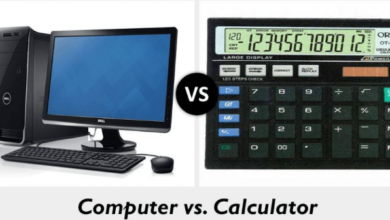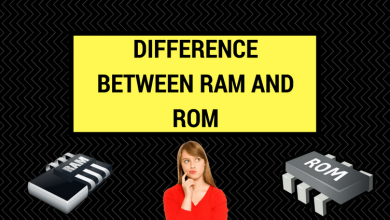Computer Security Threats with Types and Ways through which they Spread
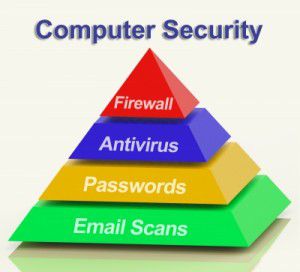 Computer security threats may be a computer program, an event, or even a person which causes loss of data, affects the working of a computer, and stealing of information. there are various types of Computer Security Threats we will discuss here in detail.
Computer security threats may be a computer program, an event, or even a person which causes loss of data, affects the working of a computer, and stealing of information. there are various types of Computer Security Threats we will discuss here in detail.
Types of Computer Security Threats
Computer systems are vulnerable to many threats ranging from errors, harming stored data, and information, or corrupting programs installed on computers. The following are some common types of threats to computers:
- Virus
- Worms
- Hackers
- Adware
1. Virus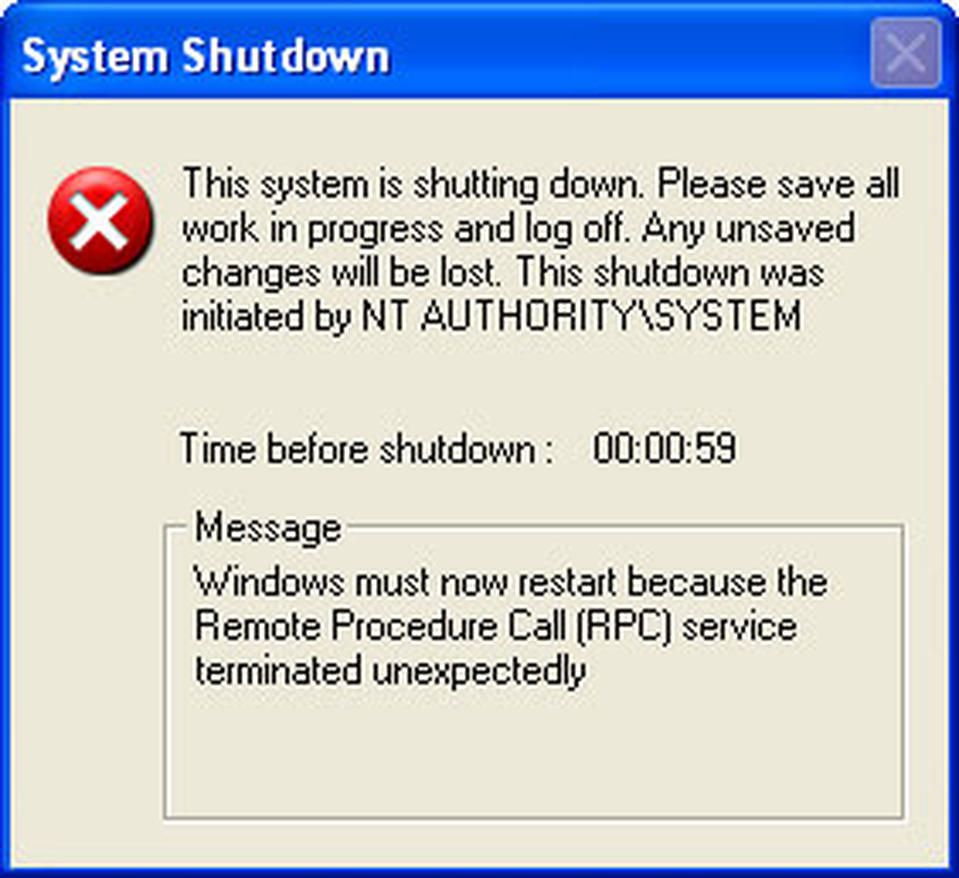
A computer virus is the most common and well-known computer security threat. A computer virus is a program written intentionally to alter the way a computer operates, without the permission or knowledge of the user.
A virus replicates and executes itself by attaching the copies to other files such as program files or documents. When activated a virus may:
- Damage or delete files
- Erase data in the hard disk
- Cause erratic system behavior
- Display annoying messages, etc.
Examples of Viruses are NYB, AntiExe, Cascade, FRODO, Win95, and Zmist A, etc. Figure 1 shows an alert message caused by a virus and Figure 2 shows some virus-infected files.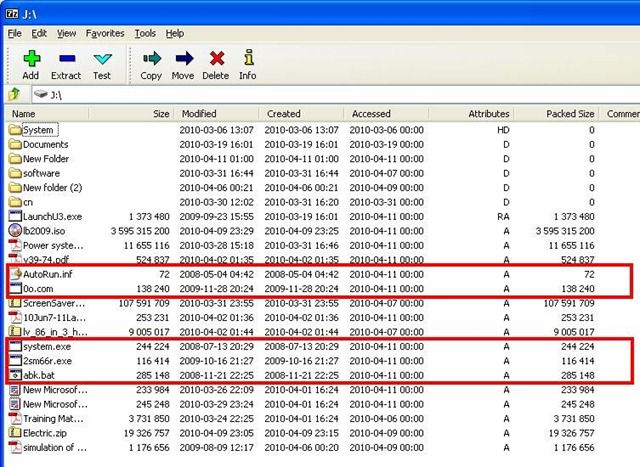
2. Worms
Computer worms are malicious programs that replicate and spread independently and harm the computer. Worms spread through networks and over the Internet to computers that are connected to the Internet.
Worms can also spread by copying themselves from disk to disk or by e-mail. SQL Slammer, The Blaster Worm, Sasser worms, Melissa and ILOVEYOU are examples of computer worms.
Computer Worms can:
- Destroy files in the system
- Slow down the computer
- Cause some programs stop working
3. Adware
Adware is software that automatically plays, displays, or downloads advertisements to a computer usually without the user’s knowledge. These advertisements can be in the form of a pop-up. They record users’ behavior on the Internet, display ads, and can even download other malicious software onto the computer.
They may also be in the user interface of the software or on a screen presented to the user during the installation process. The figure shows an Adware message which may be harmful when activated.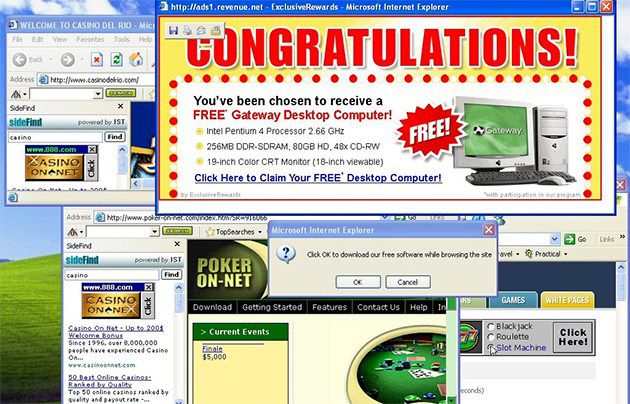
4. Hackers
Hacking can be defined as the unauthorized use of a computer, network, and resources. People who indulge themselves in computer hacking activities are called Hackers. Hackers are computer experts who use their expertise for malicious purposes.
Hacker Steals
- Client or customer information
- Credit card details and social security numbers, for identity fraud or theft
- Passwords
- E-mail addresses, which may be used for spamming.
Indicators of Security Threats
- The computer runs slower than usual.
- The computer locks up or stops responding.
- The computer suddenly restarts on its own.
- Frequently used programs become suddenly slow to load and operate.
- Applications and disk drives are suddenly inaccessible.
- Unusual error messages appear.
- Unexpected icons appear on the desktop.
- Antivirus software is disabled or does not run.
Ways through which Viruses, Worms, and Adware Spread
There are different ways through which a Virus, Worms, and Adware spread from one computer to the other computer.
A Virus, Worms, and Adware can spread through:
- Infected Flash Drives or Disks
- E-mail attachments
- Surfing insecure websites
- Installing Pirated Software
1. Infected Flash Drives or Disks
Flash drives and disks are convenient, popular, and easy-to-use storage devices. Flash drives and disks are the main sources of spreading viruses among computers. Once an infected flash drive or a disk is connected to a healthy computer, it becomes infected with viruses. In this way, the virus spread from one computer to the other.
2. E-mail Attachments
An E-mail attachment is a file that can be sent with an e-mail from one computer to the other. An e-mail virus ¡s a computer code sent as an e-mail attachment. If activated, it may cause some harmful effects, such as destroying certain files on the hard disk and causing the attachment to be forwarded to everyone in the address book. E-mail viruses distribute themselves automatically by e-mail.
These viruses require the user to double-click on the attachment containing viruses. This causes the malicious code to mail itself to other people from that computer.
The best defense against e-mail viruses is to never open an unknown e-mail. The figure shows an e-mail attachment threat.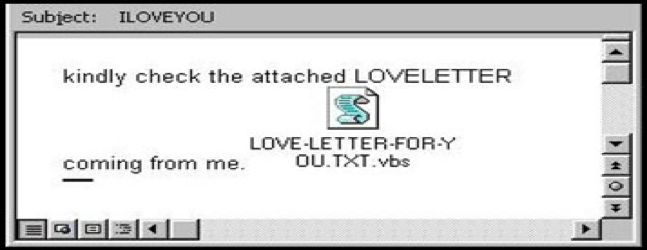
3. Surfing Insecure Websites
A Website that is set up to spread a virus or for some other unethical purpose ¡s an insecure website. These websites engage in questionable or unethical practices and attempt to:
- Automatically access the computer when users visit them.
- Install Adware that may cause a flurry of pop-ups to appear on the screen.
The figure shows an alert message about an insecure website.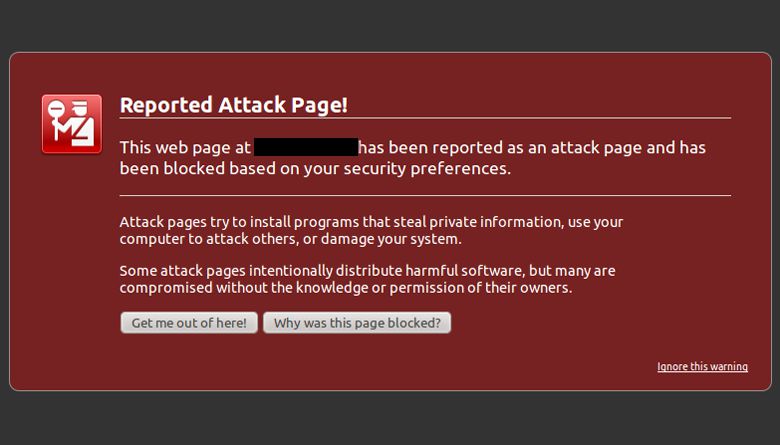
4. Installing Pirated Software
Software that has been duplicated and distributed without authorization is called Pirated software. Pirated software may be faulty or loaded with malware and may contain viruses.
Pirated software can threaten the safety of computer users. These software products may be used to steal personal information, load computer with viruses, or engage in activities that can harm the computer.
Conclusion
hope that you have got enough about Types of Computer Security Threats.